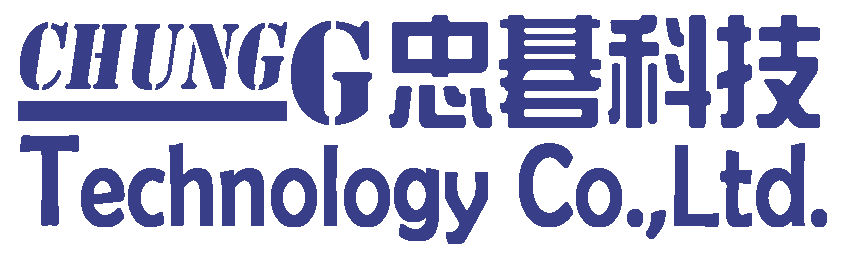Visits: 5077
☆關閉 WSCRIPT 可能會對某些軟體的應用上會有些功能上的影響唷。☆
打開 REGEDIT
找到 [HKEY_LOCAL_MACHINE\SOFTWARE\Microsoft\Windows Script Host\Settings]
增加 DWORD ENABLED 值為 0
如果修改成功在 [執行] 處輸入 Wscript [Enter] 應該會出現一個停用視窗。
如果影響到軟體上的應用,那就把 ENABLED 值改為 1 即可。
=== StopWscript.reg ===
Windows Registry Editor Version 5.00
[HKEY_LOCAL_MACHINE\SOFTWARE\Microsoft\Windows Script Host\Settings]
“Enabled”=dword:00000000
=== StartWscript.reg ===
Windows Registry Editor Version 5.00
[HKEY_LOCAL_MACHINE\SOFTWARE\Microsoft\Windows Script Host\Settings]
“Enabled”=dword:00000001
*網路無遠弗屆!與您簡單分享從這些科技輔具相關資源之所學經驗,錯漏之處在所難免,尚祈各方不吝指正,欲求詳盡,善用網路搜尋!知識技術無價,應用服務有價!
本頁連結(70524743):停用 Windows Script Host 功能,可預防勒索病毒。