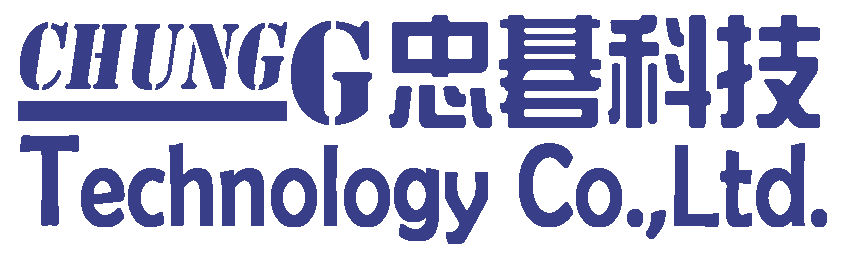Views: 537
升級 Windows 後 defender 安全性無法開啟
WIN11 修復指令:
Get-AppxPackage Microsoft.SecHealthUI -AllUsers | Reset-AppxPackage
百度一下:
1.Set-ExecutionPolicy Unrestricted
2.Get-AppXPackage -AllUsers | Foreach {Add-AppxPackage -DisableDevelopmentMode -Register “$($_.InstallLocation)\AppXManifest.xml”}
3.Get-AppxPackage Microsoft.SecHealthUI -AllUsers | Reset-AppxPackage
*網路無遠弗屆!與您簡單分享從這些科技輔具相關資源之所學經驗,錯漏之處在所難免,尚祈各方不吝指正,欲求詳盡,善用網路搜尋!知識技術無價,應用服務有價!
本頁連結(1757934155):升級 Windows 後 defender 安全性無法開啟